Editor's review
All of us have seen different symbols representing diverse concepts and even businesses that help a common man to decipher and identify a specific brand. This kind of graphic symbol represents manifold elements which include abstract, fantasy or simply a complex document. In computer terminology, icons represent different concepts built in bitmapped graphics. Designing and creating icons has been the forte of professionals who have the necessary skill and training to design a nice looking icon that perfectly represents and describes a specific feature or command to the user in a pictorial way. PC Icon Editor 2.6 is an application that helps the users in easily designing and creating Windows icons with a full featured interface.
PC Icon Editor opens with a neatly arranged and organized interface with the main options placed at the left and top pane and right panel presenting the large palette of colors and hues along with suitable tools to design it easily. There are multiple drawing tools present to help the user interactively create the icon with utmost flexibility and ease. The program contains an integrated workspace that facilitates in working efficiently to create professional looking icons within minutes. Even digital photos can be used in creating the icons and they can be exported to Bitmap files with transparent color shading. Furthermore, the program contains wizard commands and provides several filtering effects and drawing tools for different shapes and sizes and brushing styles to easily draw and design an icon with complete simplicity. The application is user friendly and helps in providing all the necessary assistance in icon creation.
To sum up, PC Icon Editor 2.6 comes across as a practical utility for designers and developers in creating icons; however the common premise gives it a rating score of three points despite the clear and concise performance.


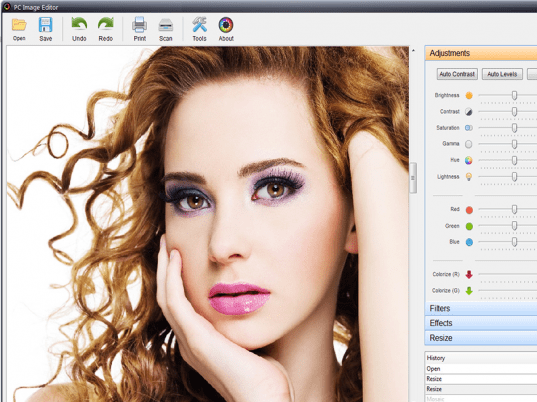
User comments